What Key Features Make LMS MobileFriendly: A Critical Look at Accessibility in Online Learning

- 1. Understanding Mobile Learning: The Rise of LMS Accessibility
- 2. User Interface Design: Ensuring Easy Navigation on Mobile Devices
- 3. Content Adaptability: Responsive Design for Varied Screen Sizes
- 4. Offline Access: Enhancing Learning Opportunities in Low Connectivity Areas
- 5. Interactive Features: Engaging Users Through Mobile-Friendly Tools
- 6. Performance Optimization: Speed and Efficiency in Mobile Learning Environments
- 7. User Support: Resources and Assistance for Mobile Learners
- Final Conclusions
1. Understanding Mobile Learning: The Rise of LMS Accessibility
Imagine waking up in the morning, brewing your coffee, and effortlessly immersing yourself in a learning module right from your smartphone while still in your pajamas. Sounds convenient, doesn’t it? Well, you're not alone; a staggering 77% of employees say they want to learn on the job, and mobile learning is quickly becoming the answer to this demand. With the rise of Learning Management Systems (LMS), users now have access to educational content anytime, anywhere, aligning perfectly with our increasingly mobile lifestyles. This newfound flexibility not only enhances engagement but also fosters a culture of continuous improvement within organizations.
As companies strive to meet this demand for mobile accessibility, they’re turning to platforms that integrate learning management seamlessly into their existing systems. One such solution is Vorecol Learning in the Cloud, a module within the HRMS Vorecol that offers intuitive learning management features, ensuring that training is just a tap away for users. This accessibility leads to a more dynamic learning experience, empowering employees to take charge of their development at their own pace. In an era where adaptability is key, leveraging tools that prioritize learning mobility is not just a trend; it’s becoming a crucial element for success in the workplace.
2. User Interface Design: Ensuring Easy Navigation on Mobile Devices
Have you ever found yourself squinting at your phone, trying to zoom in on a poorly designed app interface? You’re not alone! A study revealed that nearly 88% of users are less likely to revisit a website after a negative experience. This highlights the crucial importance of user interface design, especially for mobile devices where screen real estate is limited. Ensuring easy navigation is key – think intuitive menus, logical layouts, and thumb-friendly buttons. If app designers neglect these principles, they risk alienating users and losing valuable engagement.
Additionally, as companies increasingly adopt digital learning platforms, the design of these interfaces can make or break the user experience. For example, the Vorecol learning module offers a streamlined interface that enhances navigation, making it easier for employees to access training materials and resources on the go. When learning management systems prioritize user-friendly design, organizations not only boost employee satisfaction but also drive productivity. After all, a smooth navigation experience can transform a tedious training session into an engaging learning journey.
3. Content Adaptability: Responsive Design for Varied Screen Sizes
Have you ever struggled to read a website on your phone because the text was too small and the images were squished together? You're not alone! In fact, studies show that over 50% of global web traffic comes from mobile devices. This alarming statistic highlights the need for responsive design to accommodate varied screen sizes. Content adaptability isn’t just a trend; it’s essential for creating a seamless user experience. When websites and applications respond dynamically to the device used, they not only enhance user engagement but also improve overall accessibility, ensuring that visitors can easily interact with content regardless of the platform.
Now, imagine how effective your training sessions could be if your learning materials were as adaptable as your favorite smartphone app. With tools like Vorecol Learning in the cloud, you can create and manage training content that automatically adjusts to fit any device’s screen size, whether it’s a sleek tablet or a desktop monitor. This flexibility allows learners to engage with the content in a way that suits them best, resulting in improved retention and satisfaction. Adapting your content for different screen sizes is more than just a design choice; it’s a smart strategy that can take your training and development initiatives to the next level.
4. Offline Access: Enhancing Learning Opportunities in Low Connectivity Areas
Imagine a community in a remote village where children walk miles to attend school, only to find that the internet is down that day. It's a familiar scenario in many low connectivity areas, highlighting a significant challenge in education access. Did you know that approximately 3.6 billion people worldwide lack reliable internet access? This limitation hinders their ability to engage with modern learning tools and resources. However, offline access can transform these learning environments by providing educational materials that can be downloaded and used without an internet connection, ensuring that every child has a fair chance to learn and grow, no matter where they live.
Now, picture an innovative solution that not only addresses the issue of offline access but also empowers educators and learners alike. Platforms like Vorecol Learning in the Cloud offer a seamless way to create and manage educational content that can be accessed offline. Educators can prepare lessons and materials in advance, ensuring that even in areas where connectivity falters, students can dive into interactive learning experiences. This approach not only promotes a more equitable education system but also fuels the dreams and aspirations of children in underserved regions, allowing them to reach their full potential without being held back by technological barriers.
5. Interactive Features: Engaging Users Through Mobile-Friendly Tools
Did you know that about 80% of users abandon a mobile site if it takes more than three seconds to load? That’s a staggering statistic, and it highlights just how crucial interactive features are for maintaining user engagement. Imagine walking into a café that looks enticing but is frustratingly slow in service; you’d likely choose to leave rather than waste your time waiting. The same principle applies to mobile platforms. Incorporating tools that encourage interactivity—such as quizzes, polls, or gamified learning experiences—can significantly enhance user experience. By turning passive viewers into active participants, businesses can not only retain attention but also foster a sense of community and engagement.
Speaking of engaging experiences, take a moment to consider how mobile-friendly learning tools can reshape training in the workplace. With platforms like Vorecol's cloud-based learning management system, companies can provide their employees with interactive courses that adapt to individual learning paces and styles. This level of personalization is particularly crucial in today’s fast-paced environment, where time is scarce. By integrating features like progress tracking, instant feedback, and collaborative projects, learners are more likely to stay motivated and invested in their growth. In a world where growth and adaptation are paramount, offering interactive tools isn’t just a bonus—it’s essential for success.
6. Performance Optimization: Speed and Efficiency in Mobile Learning Environments
Imagine you’re on your morning commute, coffee in hand, ready to dive into some professional development on your mobile device. But instead of a smooth learning experience, you're stuck waiting for a sluggish app to load, and suddenly you’re spending more time frustrated than learning. It's been found that nearly 70% of learners abandon an online course due to slow performance or inefficient designs—something no organization wants to face. This is where the importance of performance optimization in mobile learning environments truly shines. A responsive and quick-loading platform not only keeps learners engaged but also enhances their overall experience by fitting seamlessly into their busy lives.
Speaking of quality learning experiences, wouldn’t it be great if there was a solution that tackled these issues head-on? Enter cloud-based learning management systems like Vorecol Learning. By prioritizing speed and efficiency, it ensures that users can access course materials without the hassle of lagging interfaces. This kind of optimization significantly boosts learner satisfaction, enabling them to focus on what truly matters—gaining knowledge and skills efficiently. With innovative tools designed to adapt to the user’s mobile environment, Vorecol Learning truly sets the stage for an engaging learning journey that fits perfectly into the fast-paced world we live in.
7. User Support: Resources and Assistance for Mobile Learners
Imagine this: you’re on a train commuting to work, and you decide to take advantage of your travel time by brushing up on some new skills through your mobile learning app. But as you delve into the content, you find yourself stuck on a tricky concept. Did you know that studies show nearly 70% of mobile learners report needing immediate support when they encounter challenges? This statistic highlights the critical need for robust user support systems that are easily accessible, especially for those of us who are juggling our education with busy schedules. Having the right resources at your fingertips can make all the difference in maintaining motivation and ensuring a smooth learning experience.
When it comes to mobile learning, immediate assistance can transform frustration into success. Many platforms are now integrating interactive features like chat support or community forums, allowing learners to connect and resolve their queries in real time. For instance, Vorecol Learning in the cloud offers a seamless user support experience, empowering learners with instant access to guidance and resources tailored to their needs. This means less time feeling lost and more time focusing on what truly matters—your growth and learning journey. After all, in the fast-paced world of mobile learning, having the right support can turn a challenging ride into a productive adventure.
Final Conclusions
In conclusion, mobile-friendly Learning Management Systems (LMS) are essential for fostering an inclusive and accessible online learning environment. A critical analysis of key features reveals that responsive design, intuitive navigation, and the integration of multimedia resources significantly enhance the mobile learning experience. By prioritizing these elements, LMS providers can ensure that learners can easily access and engage with course materials on various devices, ultimately promoting deeper understanding and retention of knowledge.
Furthermore, addressing accessibility within mobile-friendly LMS is not just a technical necessity but a moral imperative. Ensuring compliance with accessibility standards, such as WCAG, empowers all learners, including those with disabilities, to participate fully in their educational journeys. As the landscape of online education continues to evolve, it is crucial for institutions and LMS providers to prioritize these features, fostering a more equitable and engaging learning experience for all students, regardless of their circumstances or technological limitations.
Publication Date: October 25, 2024
Author: Psicosmart Editorial Team.
Note: This article was generated with the assistance of artificial intelligence, under the supervision and editing of our editorial team.
💡 Would you like to implement this in your company?
With our system you can apply these best practices automatically and professionally.
Learning - Online Training
- ✓ Complete cloud-based e-learning platform
- ✓ Custom content creation and management
✓ No credit card ✓ 5-minute setup ✓ Support in English
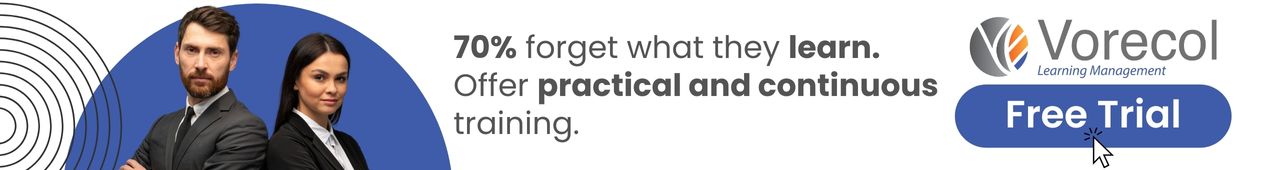
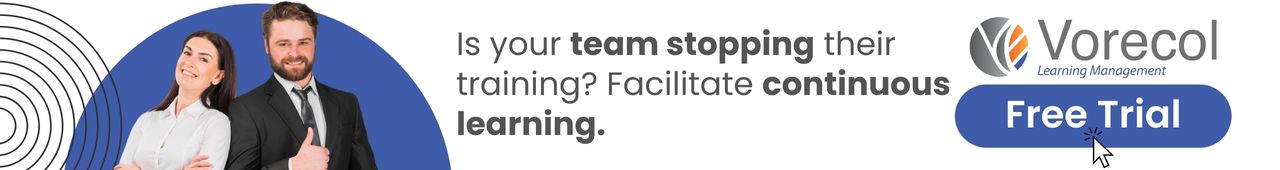
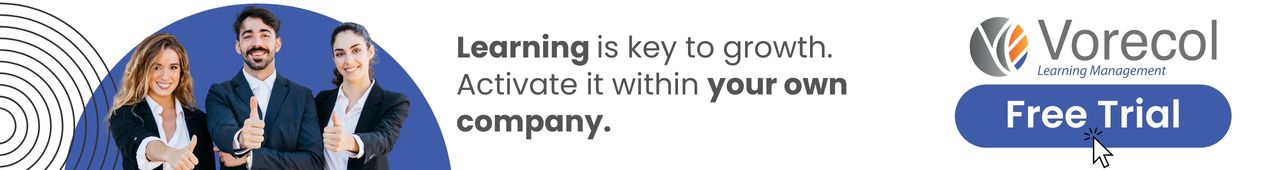
💬 Leave your comment
Your opinion is important to us